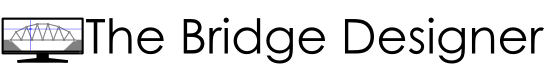Apparently there is an incompatibility between Windows 10 and Java (the computer language in which the Bridge Designer is written), which affects display scaling on newer ultra HD monitors. Unfortunately, because the bug is in Java, we have no way to fix this problem directly.
One work-around that has worked well for some users is as follows:
- Right-click the Windows Desktop and select Display Settings.
- Select Display from the main menu.
- In the Scale and Layout section, choose 100% from the drop-down.
Please note that, as best we know, this bug only affects systems using newer ultra HD monitors. The Bridge Designer runs fine on Windows 10 systems using older lower-resolution monitors.